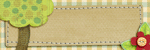
To add:
1. Go to your Blogger Dashboard and Select LAYOUT.
2. Now choose PAGE ELEMENTS and then select ADD A GADGET.
3. From the choices pick HTML/JavaScript, then in the content box paste in the following code:
<center><a href="http://pxlcafe.com/" target="_blank"><img src="http://i897.photobucket.com/al
Such a nitwit about all this, not seeing where I can put the HTML code. Can only choose and URL when I want to add a gadget. What am I doing wrong, can you help me Lisa. I am new to setting up a weblog at Blogger.
ReplyDeleteMiranda-
ReplyDelete1. Click on "design" on the top right side of the page. If you are logged in to blogger this should be visible from all the pages.
2. Click on "page layout" located at the top left side of your screen under some tabs.
3. Now you should be at the screen where you can see a layout of your page. You can drag various elements around and add gadgets here. Click "add gadget." You will get a pop up window with various things you can add to your page. On the left side of the screen it show various categories of gadgets. The one you want is under the category "basic."
4. Find the gadget that says "HTML/JAVA." Click the little plus sign and another pop up window will appear. If you add text in the title box it will appear above your gadget. That's how I got mine to say "I create for:" above the blinkie. A title is optional.
5. Paste the code into the box under the title field. (I can't remember what they la led that box.)
6. Save your changes. If you don't like it just remove the gadget by clicking on it when you are in the page layout view. Don't forget that you can also drag it to a new location on your page.
I would play around with the template designer (found next to page layout). You can also use blog wear, but you will be a bit limited with customization unless you want to delve into writing HTML code. Little tweaks are doable for a beginner,but premade templates or the template designer is much easier at first. Send me any questions, I'll be happy to help!
Agghh....some of that has typos! I'm posting from my phone and my sausage fingers are not cooperating!
ReplyDeleteWhoohoo, I got it, it is just not showing the text in it. Did I do something wrong!! I see on your blog that you don't have text in it either!!
ReplyDeleteThanks for you help. No off to make a great header and I would love some stripes on the background, LOL.